If you’re an accountant looking at your Google Analytics, it can be easy to misunderstand the meaning of “direct traffic”. Especially when trying to identifying its place within SEO for accounting firms.
The first incorrect assumption is that direct traffic is merely someone typing your website into their browser, and hitting “enter” to travel there. Or the website hit could be the result of click on a bookmark.
The second is that direct traffic is somehow a negative thing in SEO for accounting firms. Not because it has a destructive effect on your website’s performance or rankings, but because you can’t really analyse the traffic any further. Direct traffic, as a result, is viewed by some marketers as something of an irritation that has to be tolerated, or sidestepped somehow, in analytics reporting.
In this post, we’re going to be taking a brief, fresh look at what constitutes “direct traffic”, and how to avoid losing track of important data about referral traffic.
#1 A Deeper Look At Direct Traffic

When you open your Google Analytics account and head to Channels, you might see a group of traffic streams similar to the above. Essentially, Google will report a website visit as “direct” if it cannot determine how the person arrived at your website. It can also report the session in this manner if a referral traffic source has been set to be ignored.
Bear in mind, that some user behaviour can be reporting in unexpected ways. For instance, suppose someone found and clicks on your website via organic channels (e.g. Google search). What happens in Analytics if they come back to your website a week or so later via direct? (E.g. Typing your URL into their browser, or bringing up your website again using a bookmark).
Both of these “sessions” will be marked as having emanated from organic sources. The point? Google actively tries to reduce the amount of traffic in your Analytics emanating from “direct”.
#2 HTTPS, Direct Traffic & SEO for Accounting Firms
Perhaps you have noticed different websites have particular pre-fixes in their URLs? For instance, one website will have “https://www.” before their address, whilst another will have “http://www.” (The first contains an “s”, whilst the second is missing an “s”).
The former kind are known as SSL web addresses, and if someone arrives at your non-SSL website via a link they click on the former, then Google Analytics will not treat this traffic as “Referral” traffic. It will treat it as direct traffic.
Note, this was designed by Google on purpose and doesn’t occur in other scenarios. For instance, if someone clicks on a link on your HTTP website to a HTTPS website, their Google Analytics will read this as a Referral. The same reporting occurs when someone travels from one HTTPS site to another one.
When analysing analytics reports and SEO for accounting firms, therefore, it’s important to hold “spikes” in direct traffic in perspective. Could it be that a website that was initially an important “Referral” source of traffic has moved their website to HTTPS, whilst yours is still on HTTP?
This is an important reason to consider moving your financial website to HTTPS if you haven’t already. The benefits aren’t simply linked to your Analytics reporting, however. It can add a huge trust factor to your website, as it will appear more secure to users. SSL certification on your website is also an important search engine ranking signal for Google, as well.
#3 “Non web” Documents & “Dark Social” Links
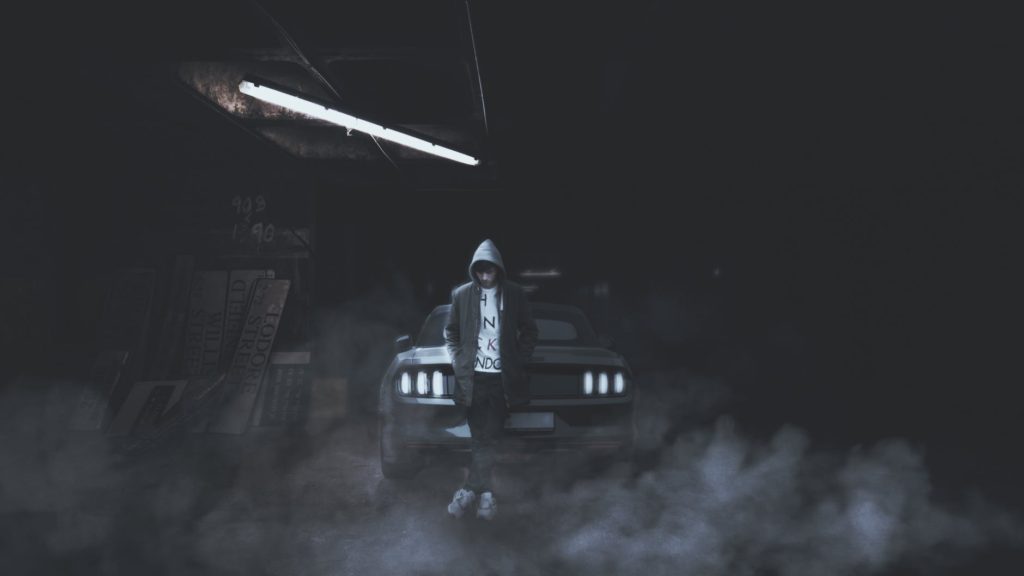
Bear in mind that links to your website from “non web” documents – PDFs, Microsoft Word hyperlinks and links in slide decks – do not get reported as Referral traffic. They will be treated, again, as direct visits to your website. This can also occur with links in mobile apps.
To a certain extent, this is just a part of the SEO / digital landscape at the moment and just needs to be tolerated. However, there are some ways to mitigate the impact on your analytics reporting.
For instance, by using Google’s UTM Parameters builder tool, you can “tag” hyperlinks to your website in your PDFs so they appear as a distinct source of traffic in your Google Analytics.
This is particularly useful in email marketing campaigns. Make sure the links to your website in your email signature and body are marked with the appropriate UTM tags, so you can ascertain the data you need to judge how effective your email marketing campaigns are. You don’t want this particular source of traffic getting lost in the overall “direct” traffic channel on your reports.
One area, however, that you currently can’t do much about in your analytics relates to something called “dark social,” coined by Alexis Madrigal. This refers to aspects of social media where links cannot be easily identified by Google Analytics, or other reporting tools, such as instant messaging, Facebook Messenger, Skype and Whatsapp.
Although this aspect of SEO for accounting firms is somewhat nebulous and difficult to track, it represents a huge development in the potential for “word of mouth” marketing for accountants.
Whilst overt advertising channels such as Facebook advertising can be highly effective, the engagement you get with your audience is limited by the fact that it is, by its nature, highly public. The dark social aspect of your campaign engagement, however, is much more private and allows you opportunity for prospects to share your brand with one another, opening up the potential for more conversions.
Summary : How To Reduce “Direct” Traffic Reports
In conclusion, here are some practical steps available to you in SEO for accounting firms:
- Move your website over to HTTPS if you haven’t done so already.
- Become proficient at tagging your marketing campaigns with UTM parameters.
- Audit your analytics, testing your tracking code and campaign measurement plan.

