If someone visits your accountant website and immediately leaves or takes no action on the page, then that visit is called a “bounce”. This is something accountants need to avoid as much as possible, for a number of important reasons.
Why accountant websites need to reduce their bounce rate
First of all, your bounce rate is important to your website’s search engine rankings. Google in particular now looks at user engagement on your website when determining its position in your audience’s search results.
Short sessions on your website indicate that people aren’t finding what they are looking for, and so Google will see your content as less relevant and de-prioritise it.
Second, a high bounce rate suggests that your website visitors are not engaged with your content. This is therefore likely to be correlated with lower conversion rates (e.g. contact form submissions).
If you have written a comprehensive give on an area of tax advice, for instance, and the page has a very high bounce rate, then that suggests that either the wrong people are reading it. Or, the right people are reading it but they do not find it sufficiently useful, valuable or interesting.
How to find out your bounce rate
Its’ actually fairly straightforward to find out this information. You just need to log into your Google Analytics account and navigate to Audience – Overview. You should find your average bounce rate for the whole website near the bottom of the page:

To find the bounce rate for a specific page or blog post, navigate to Behaviour – Site Content – All Pages. From there, sift through the list of your website URLs until you find the one you are looking for. The bounce rate for the page should be displayed in one of the inner columns:

Ways to Reduce your bounce rate
There are a number of methods accountant websites can use to increase their dwell time. Some of them are fairly straightforward and can be implemented without too much technical knowledge.
Others are quite significant and might actually require a website re-design, or technical expertise.
In no particular order, here are some ideas you might want to try:
#1 Optimise your channels
When you look at your Google Analytics report, you might notice that particular sources of your website traffic show a higher bounce rate than others.
For instance, when we navigate to Acquisition – All Traffic – Channels on the example report below, it shows a much higher bounce rate for Display compared to Direct and Organic Search:

This report suggests that the website owner could reduce the overall bounce rate of their accountant website by optimising their Display campaign in Google AdWords.
For instance, it could be that the adverts are showing to the wrong target audience. As a result, the people clicking on the ads and visiting the website might not actually be looking for the services offered by this accounting firm.
#2 Website speed
It’s a well-known fact within the digital marketing world that the slower an accountant’s website, the more likely visitors are to bounce off in frustration. This is particularly true on mobile devices.
Most people will give up on a website after a few seconds of loading, so you need to make sure that your accountant website is lightening-fast.
To find out your website’s speed visit Google Pagespeed Insights and enter your URL into the search bar. Once the results are in, you should have some practical steps outlining how to improve your website speed. For instance, here is a report we ran a bit earlier on an example accountant website:

Some of these suggestions are fairly straightforward to do yourself, such as the second item (“Serve images in next-gen formats”). However, other options such as item one (Eliminate render-blocking resources) would likely need the help of a web developer.
#3 Meta information
It’s vitally important that you tell users in Google search what your page is about, prior to them clicking on your link. Otherwise, you run the risk of people clicking on your website who think it is something else, only to be disappointed when they arrive and so click away.
This is where your meta titles and meta descriptions come into play. For instance, here is an example meta title and description from our website when you search for AccountantLift in Google search:

You can see that the user is instantly informed about who we are, what we do and who we did it for. This reduces our bounce rate by deterring users from other industries, which do not fit our target audience.
#4 Links
When you look at Google’s definition of a “bounce”, you’ll see that it is very much tied up with the idea of someone leaving your website after visiting a single page:
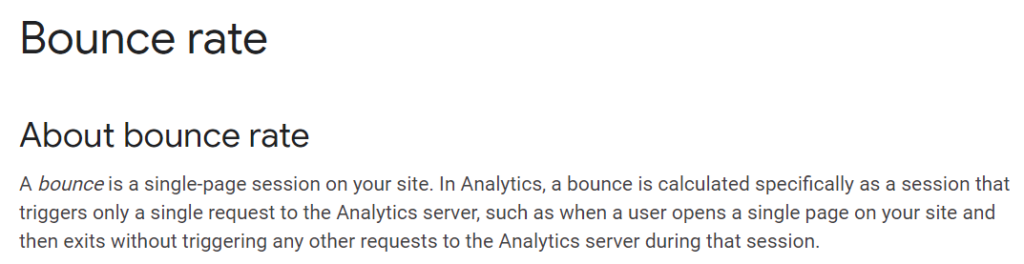 Source: Google
Source: Google
This actually implies a great way to reduce your bounce rate on a specific page on your accountant website, and that is to link to some of your other web pages within the content.
For instance, if you have written a blog on the upcoming tax return deadline then you might want to provide a link to your dedicated landing page about tax returns.
Linking to other web pages is also another positive Google ranking factor, so doing this not only helps reduce your bounce rate. It also helps you improve your search engine rankings.
#5 Calls to Action
If you have written a great blog recently on your accountant website, that’s great. However, does it invite the user to actually do anything once they have finished reading it?
Failing to provide effective calls to action is actually one of the most common reasons accountants have a high bounce rate on their websites. Yet this is not too difficult to address.
For instance, one solution might simply be including links to other, related blog posts at the bottom of the blog in question – inviting readers to click on them in order to read more.
Another idea might be to invite users to subscribe to your newsletter. If they accept the invitation, then they might be diverted to the appropriate landing page in order to do so (thus avoiding a “bounce” in the entire process!).

