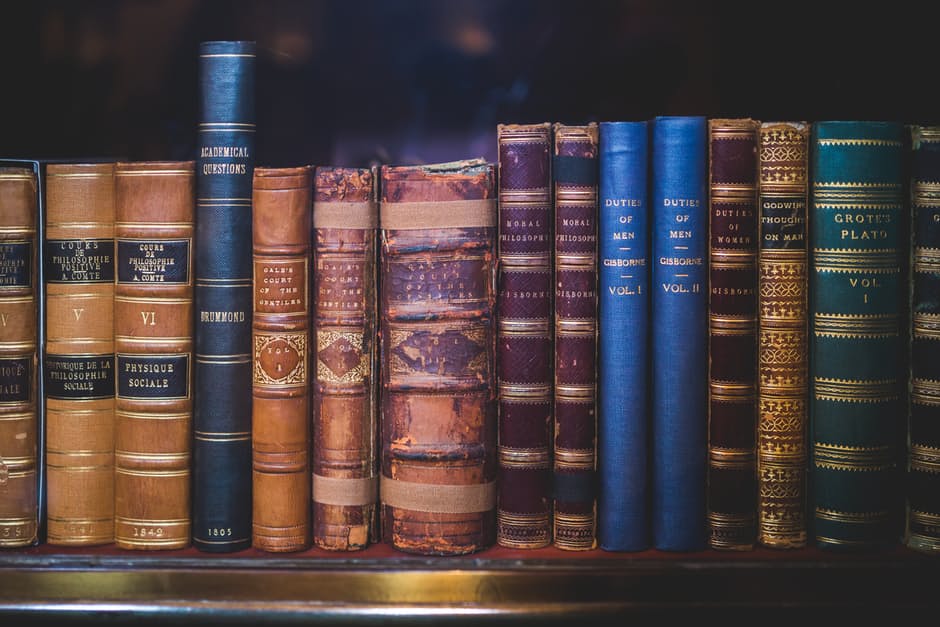Getting onto the first page of Google carries huge lead-generating potential for your business.
Did you know, for instance, that 33% of internet traffic goes to websites on the top spot in Google?
So measuring traffic flow to your website is important. Since traffic is linked to website rankings (as shown above), then it’s important to manage those as well.
Yet is that the full story when it comes to SEO for accountants?
We’re here to tell you that these metrics are vital for gauging the success of your accountant marketing. However, you need to hold a bigger picture in view.
How do you view that bigger picture? The key tool is knowing how to use Google Analytics. If this isn’t plugged into your website, then you need to contact a specialist who can integrate the tacking code into your accounting website first.
However, even if the code isn’t plugged into your site, we encourage you to read along. This article will show you how to leverage its power once it is put into place.
Here are 5 ways to use Analytics and find out whether your accountant SEO is working:
#1 Know How To View Organic Traffic Only

Sometimes, accountants call us in a panic. They’ve noticed an overall drop in their website traffic, and so jump to the conclusion that they’re falling down Google’s rankings.
This isn’t necessarily the case. It could well be that your organic traffic has increased, but your traffic from other channels has gone down.
To find out, go to Acquisition > All Traffic > Channels and look under the Channel Grouping report.
Here you can see the data for your organic traffic, versus other channels. To drill down deeper into your organic traffic, click on the”Organic Search” channel.
This is your master toolkit when it comes to SEO for accountants. Drill down and diagnose!
#2 Measure Organic Traffic Quality
How do your measure “quality” in SEO? Surely that’s a subjective judgement?
Well, yes and no. There are ways to discern whether the traffic you’re attracting is high or low quality.
First of all, what’s your bounce rate? If the percentage is high (say, 80% or above) then that suggests a few possibilities. It could mean your website is awful, and that your qualified traffic is leaving as a result.
On the other hand, if you have a well-designed financial website, it could suggest that the wrong people are finding your site. It may be fantastic, but it isn’t what they’re looking for.
Session duration is another factor. Are people spending a long time on the site, exploring your value proposition?
However, probably the most accurate measure of quality traffic is conversion reports.

Navigate to Conversions > Multi-Channel Funnels > Assisted Conversions in Google Analytics. In here, you can create a comparison between last month and the month preceding it.
This will show you a comparison of conversions deriving from search traffic.
What do you notice? Has there been a decline or increase in conversions from organic traffic? If the trend is upwards, and you’re also seeing an increase in your search engine rankings, then take this as a positive sign.
#3 Find Your Slow Pages, And Act

It may surprise you to find out, but page speed is actually now a significant ranking factor for Google.
SEO for accountants needs to be wary of this, and take appropriate action accordingly. Navigate to Behavior > Site Speed > Page Timings, and set the middle column to ‘Avg. Page Load Time’ and the right column to ‘% Exit’.
Next, add a ‘Secondary Dimension’ of Medium, and set it to show only organic traffic.
This report will show you which pages are performing the most slowly, and which are causing people to exit the site. Often, there is a high correlation between page speed and a higher page exit rate.
From here, SEO for accountants should involve taking your report to your web developer and ask them to do everything they can to improve the page speed.
Once they have done their work, run the report again. Has there been a noticeable improvement? If so, bravo!
#4 Assign Currency Values To Search Traffic

All our clients want to see ongoing evidence of the value of SEO for accountants.
However, for some of them search rankings, increased traffic and improved bounce rate / session duration isn’t enough. They want a pound-value assigned to their organic traffic data.
To do this, we assign a value next to each keyword based on what the keyword would cost if bidden on within a Google AdWords campaign.
For this to work, of course, you’ll need a Google AdWords account in addition to your Analytics account. You’ll also need your Analytics account to be linked to your Google Search Console account.
Assuming these are all in place, the first step is to determine your website’s keyword search queries and phrases. To find this, go to Acquisition > Search Engine Optimization > Queries within Google Analytics.
From there, open a new tab and log in to your AdWords account. Go to Tools > Keyword Planner.
Select “Get search volume data and trends”, and put in the top keywords from your Google Analytics Queries report. Click “Get search volume”, and then on the next view click “Keyword Ideas.”
From here, you’ll see a suggested bid next to each keyword. This is what advertisers are willing to pay in order for their advert to show at the top of Google for these keywords.
Open a spreadsheet. List all of the keywords you know of which are driving traffic to your website. Note the number of click-throughs for each one, and then record the approximated cost per click.
In your last column, provide the sum of each estimated cost per click multiplied by the number of clicks. This will give you the total organic traffic value, according to each keyword. A neat little trick in SEO for accountants!